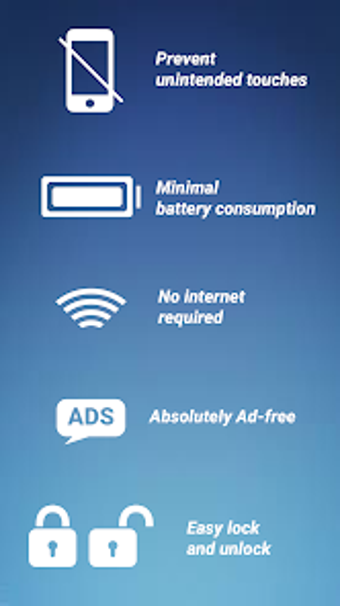Touch Block - Keep your screen on and avoid unwanted touches
Touch Block is an Android application developed by MinimalDevLabs that allows you to block unwanted touches on your screen while keeping it on. It is perfect for those who want to read, watch videos, or use their phone's navigation without any accidental touches. The app is completely free and does not require an internet connection to work.
One of the key features of Touch Block is the ability to block both on-screen touches and hardware keys like Recent, Home, and Back buttons. You can also keep your screen on, make the app full-screen, and receive phone calls while the app is running. The app also offers an easy unblock feature and the option to hide/show the lock button on double touch.
Touch Block is perfect for reading books, viewing images, and watching videos without any accidental touches. It is also useful for playing music or motivational videos during a workout or keeping your screen on while using navigation while driving. The app requires two permissions: Overlay Permission and Accessibility Permission to block hardware keys.
Overall, Touch Block is a great solution for those who want to keep their screen on and avoid unwanted touches. It is easy to install, completely secure, and has no annoying advertisements or extra battery consumption.